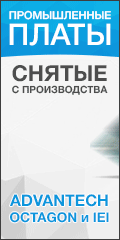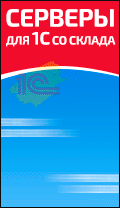Maxtronic JanusRAID SA-4541S
The JanusRAID SA-4541S for mid-to-high end storage market. Featuring SATA II support, dual 2Gb Fibre Channel host interface, and upgraded CPU result in a high performance, secure, reliable and robust system. JanusRAID SA-4541s is the ideal choice for DAS, SAN or clustering configurations.
The JanusRAID SA-4541S is a single controller, 2Gb Fibre to SATA-II RAID system. In a compact 2U - 12 bay chassis, featuring hot-swappable power supplies and fans. The RAID controller, fans, and power supplies are modularized allowing for easy removal from the rear of the unit. Also featuing a java-based GUI allowing easy remote configuration and monitoring through a web browser.
Особенности
Dual Flash ROM
Dual Flash ROM per controller gives higher RAID system availability and reliability during firmware upgrading or in the event of a single ROM failure.
Web-based GUI
Embedded web based GUI (graphic user interface) management interface can be accessed through a web browser. The GUI is java-based, and can configure arrays, slice sizes, lun mapping, etc. and also allows remote monitoring of drive health, fan, and power supplies.
RAID 6
RAID 6 improves over the industry standard RAID 5 by adding another parity disk which gives greater reliability and data protection.
RAID TP
The innovative RAID TP improves reliability even further than RAID 6 by creating an additional parity disk, for a total of three parity disks. RAID TP surpasses the reliability of RAID 5 and RAID 6 and can allow up to three disk failure while still maintaining access to data.
Disk Self Test (DST)
Before the release of this function, users of RAID systems were forced to test suspected bad hard drives in a host computer individually using a drive manufacturer’s utility. This function tests the health of hard drives with them installed in the RAID unit. DST performs write tests, servo analysis, and read scan tests; the test results are then displayed on the LCD and hyper terminal output. This can aid the user in deciding whether or not to replace a suspected failing hard drive. We highly recommend running this test before initializing a RAID set to ensure a healthy RAID solution.
Disk Scrubbing (DS)
With today’s RAID subsystems being capable of storing multiple terabytes, it is becoming increasingly difficult to manage and maintain that large amount of data. To aid a user in maintaining their data’s health, Arena-MaxTronic has released their newest firmware function Disk Scrubbing. The data and/or parity stored on hard drives can sometimes become corrupted; this data can also reside in areas that are not accessed for long periods of time. DS will use idle time to test the disks, and if a sector is found to be corrupted, the data will be regenerated from other RAID member disks and will be written to an uncorrupted sector. The purpose of DS is to prevent the possibility of having multiple corrupted sectors in a single stripe, which is one of the main causes of data loss.
Disk Clone (DC)
Hard drives are the most likely component to fail in a RAID array, and almost impossible to predict when the failure will occur. When a failure does occur the RAID unit will have to regenerate data from the non-failed hard drives to rebuild a new drive, and the RAID array will be in degraded mode. Having a unit in degraded mode is a very cautious time because if a second hard drive was to fail the RAID is destroyed and data is lost. This is where Disk Cloning can aide a user. With the help of the hard drives built in S.M.A.R.T. function, DC can determine when to begin cloning a bad drive to a hot spare. Upon completion of cloning, the new cloned disk can take the position of the failing disk or can stand-by until the original disk fails, then take the failed disks position. Disk cloning is to prevent a rebuild from ever occurring and having the unit in degraded mode.
Support for greater than 2TB slice and LUN
Two firmware options are available to surpass the 2 terabyte limitation; 16byte CDB and variable sector size. With either of these functions enabled, users are able to create slices and map LUNs greater than 2TB to their respective host channels. See support documentation for compatibility or contact technical support for more information.
Background Initialization
Initialization occurs during creation of a RAID array by zeroing out / formatting drives. By default the initialization process occurs with the unit offline, and inaccessible. With background initialization, the RAID array can be accessed during the initialization process so that the unit can be setup without having to wait several hours to complete initialization.
BBU
An optional BBU can be included in the RAID system to ensure data integrity in the event of a power outage. The BBU, or battery backup unit, will provide power to the on-board cache of the RAID controller in the event of a power outage. This will allow any data that is still stored on the cache to be saved until power is restored. Once power is restored, the RAID controller will flush the cache to drives.
Технические характеристики |
|
| Host Interface | 2Gb Fibre |
| Data Transfer Rate | Up to 2Gb/second per channel |
| ID Assignment | 0-127 |
| Number of Host Channels | 2 |
| External Connector | Type SFP x 4 (SFP not included) |
| Expansion | FC port-bypass circuit |
| Controller CPU | Intel i80331 RISC CPU (667 Mhz) |
| Cache Memory | 512MB - Upgradable to 2GB DDR 333 SDRAM (PC2700 184-pin DIMM) |
| Disk Interface | SATA-II (3 Gb/sec) |
| Number of Disk Channels | 12 |
| Hot Swap Disk Tray | 12 x 3.5" hot-swappable trays |
| Hot Swap Fan | 2x 3600RPM Turbo Fan |
| Hot Swap Power supplies | 460watt x 2 Redundant |
| AC Input Voltage | 100 to 240V (+/- 10%), 46 to 63 Hz |
| RAID Levels | JBOD, 0, 1, 0+1, 3, 5, 6, TP, 30, 50, NRAID |
| RAID Arrays | 8 |
| Data Rebuild | Automatic Data Regeneration |
| RAID Features | Global Hotspare, Multiple Host ID, Multiple RAID Arrays and Multiple Slices, and Background Initialization Advanced Data Reliability Assurance SMARTCor. Functions (DST, DS, DC) |
| Online Expansion | Yes |
| Front Panel | LCD and Buttons Easy access for configuration and status report. |
| RS-232 | Terminal User Friendly interface for configuration and status report |
| Web browser | GUI Embedded GUI management interface |
| Event Notification | Built-in buzzer, e-mail, and SNMP |
| Humidity | 10% to 85% non-condensing |
| Operating Temp | 5 C to 40 C |
| Non-Operating Temp | -25 C to 60 C |
| Safety Regulatory | UL, CUL, CB |
| EMC Standard | FCC, CE, C-Tick, BSMI |
| Physical Dimensions | 485 (W) x 555 (D) x 88 (H) mm |
| Physical Weight | 16 Kgs (without drives) |
| Packed Dimensions | 600 (W) x 707 (D) x 429 (H) mm |
| Packed Weight | 26 Kgs (without drives) |